PhpStorm not showing node_modules
Since I was stuck like this for a few weeks, I’ll post it here.
The Error
PhpStorm is hiding the node_modules directory inside the IDE. I’m running version 2017.1, but it works for the older versions as well.
The Fix
If you’ve already tried all the other fixes from googling “phpstorm hiding node_modules” such as:
1. Disabling the “Vue for Idea” plugin, Prefs -> Plugins
2. Checking the ignored file types, Prefs -> Editor -> Code Style -> File Types, and remove node_modules
3. Checking it’s part of the current project, Prefs -> Directories
… The fix for me was a simple dropdown in the top left of the screen. It says Project Files.
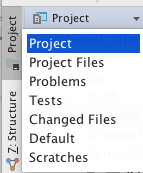
I changed this to Project and now it shows all the files as expected…